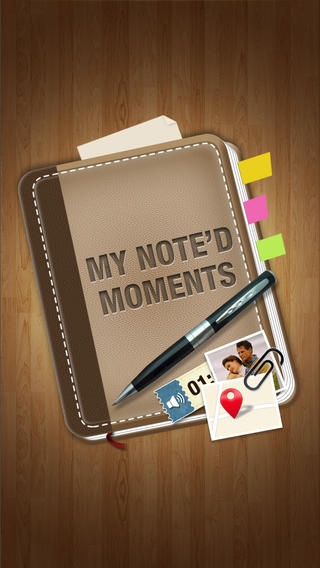My Note'd Moments 1.2
Continue to app
Paid Version
Publisher Description
Capturing and collating the magnificent moments of life is one of the most awesome and amazing stuffs. People of all age love it, don t you? But it happens quite often if not always you fall short of tools to tag and turn your moments to memoirs. Well, not anymore we give you an exciting app that makes your moments immortal? So what can you do to create your Reminisces with My Note d Moments ? - Label a cover and create a notebook for particular occasion - Enjoy and Enhance your experience with Universal App - Make (n) number of notes under any notebook - Bury the unwanted notebooks with just a Single click - Get a unique view for every note/memo and bookmarked memo/note - Protect your personals moments with Password - Draw and Draft a Single Note with Soulful moments which will comprised multiple photos captured, maps added or even voices recorded at a particular event - Be able to discover and never miss on the special date, day & time of your life on which memo/note was created - Re-live your moments any time you want by getting into flashback; go through your note/memo, listen to your recorded voice and see your photos - Share your note/memo via social networks like facebook, twitter & email with your family, friends and acquaintances
Requires iOS 4.3 or later. Compatible with iPhone, iPad, and iPod touch.
About My Note'd Moments
My Note'd Moments is a paid app for iOS published in the System Maintenance list of apps, part of System Utilities.
The company that develops My Note'd Moments is Publish This, LLC. The latest version released by its developer is 1.2.
To install My Note'd Moments on your iOS device, just click the green Continue To App button above to start the installation process. The app is listed on our website since 2013-02-19 and was downloaded 2 times. We have already checked if the download link is safe, however for your own protection we recommend that you scan the downloaded app with your antivirus. Your antivirus may detect the My Note'd Moments as malware if the download link is broken.
How to install My Note'd Moments on your iOS device:
- Click on the Continue To App button on our website. This will redirect you to the App Store.
- Once the My Note'd Moments is shown in the iTunes listing of your iOS device, you can start its download and installation. Tap on the GET button to the right of the app to start downloading it.
- If you are not logged-in the iOS appstore app, you'll be prompted for your your Apple ID and/or password.
- After My Note'd Moments is downloaded, you'll see an INSTALL button to the right. Tap on it to start the actual installation of the iOS app.
- Once installation is finished you can tap on the OPEN button to start it. Its icon will also be added to your device home screen.